348: Breaking News
The Bike Shed - En podcast av thoughtbot - Tisdagar
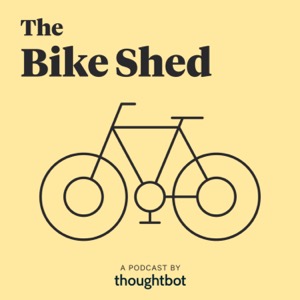
Kategorier:
Steph and Chris share some big news about the future of The Bike Shed. Steph shares an update about integrating with Knapsack Pro. Chris is excited for larger projects that will begin in the next few weeks. They answer a listener's question on keeping backlogs connected to the product vision. This episode is brought to you by Airbrake. Visit Frictionless error monitoring and performance insight for your app stack. Linear RailsConf 2022 YouTube Playlist Become a Sponsor of The Bike Shed! Transcript: CHRIS: We don't need Skype anymore. We live in a post-Skype world, audio flapjacks. Hello and welcome to another episode of The Bike Shed, a weekly podcast from your friends at thoughtbot about developing great software. I'm Chris Toomey. STEPH: And I'm Steph Viccari. CHRIS: And together, we're here to share a bit of what we've learned along the way. So, Steph, what's new in your world? STEPH: Hey, Chris. So let's see, recently, Utah, who's my dog for anyone that's not familiar, Utah had his very first beach trip. So we went down to Myrtle Beach area in South Carolina. And he had a grand old time because he's a water baby. Like, if there's water, he is in it. He loves it. So I was confident that he was going to like the beach, but I wasn't sure what he was going to think of the waves. And luckily, there's an inlet area so that he could splash around and not be too worried about waves and had a wonderful time. He did take a huge gulp of saltwater because he's not used to that, and that threw him for a loop for a while. [chuckles] But overall, it was a lot of fun. He had a wonderful first time at the beach. CHRIS: A live raptor on the beach. For continuity for anyone listening, I tend to call Utah Raptor because there are things called Utahraptors, and I can't call things by their normal name. It's just an affliction I have. But yeah, a raptor on the beach. STEPH: He has a couple of nicknames going for him. There's someone else in my family that always refers to him as Tank; I think because they remind him of another dog named Tank. So yeah, he's got all the nicknames. In some more tech-related news, I'm super excited that the Rails conference talks are now public. There are a number of talks that I'm interested in watching. And there's just such a killer lineup of topics and presenters, including a number of thoughtboters that presented this year. There are also several talks that focus on testing legacy code, which, as you know, is very relevant to my life right now. So I'm particularly interested in those talks. And frankly, I'm running out of doomsday movies to watch. So it's really good timing that I have these talks to help with my evenings where I need something to watch. CHRIS: Now you say you're running out of doomsday movies, but have you watched Armageddon? STEPH: [chuckles] No, it is on the list. So I have not completely run out. I have a very good one to still watch. CHRIS: I'm not even that big a fan of the movie. It's just now a part of my public persona, apparently, and so I got to hold that line. But I didn't realize the RailsConf talks were out. That is super exciting. I will definitely have to check through those and pick out a few at a minimum, watching all of the wonderful talks by thoughtbot folks. So yeah, that's very exciting. STEPH: Yeah, I'll be sure to include a link in the show notes so that way it's easy for folks to find and watch along. You and I also have some big news to share with everyone. As most listeners know, I've been prepping for maternity leave. And as part of that preparation, you and I have discussed ways to handle that period where I'm away and focused on being a new mom for six months. We talked through a couple of ideas, and ultimately, you and I came to the conclusion that the timing feels right to end our season as host of The Bike Shed and transition the show to a new host, so a passing of the torch or a passing of the handlebars if you will. So even though you and I are leaving the show, The Bike Shed will continue to exist, and you and I will be here for the next couple of episodes. And the show will continue to be the wonderful show that it is today. And we'll share some more details about that in a future episode. So while it's really exciting that someone new is going to take over the show, I think I can speak for both of us when I say that this definitely wasn't an easy decision. I know that I've really enjoyed this part of my life where we show up and share our development adventures. Although, to be honest, it's really all the nonsense; that's what I'm here for. That's been my favorite part, like our poor attempts to use sports analogies and renting goats to mow the grass. And I particularly love when you lean into segments about what grinds your gears. There's something about a spirited Chris Toomey "You know what grinds my gears?" rant [laughs] That really brings me a lot of joy. CHRIS: Oh, well, that feels like it's too kind of a thing for you to say. And, well, this is already an emotional topic now. I'm feeling the feels. But yes, this has been such a joy to record the show with you. And again, we'll be here for a couple more episodes just to sort of segue over and provide some continuity. But yeah, it is, I think, the right time. We've both done this for a good bit of time now. I think we've said a lot of the things that we have to say. I appreciate both the consistency in what we've had to say and also the way things have changed and the new elements that have come in and out. But yeah, I am excited for the next host, and we will introduce you to them in the very near future, dear listeners. At a minimum, and we'll get another chance to say this, but, Steph, it's been a real pleasure recording this podcast with you. STEPH: Thank you. It has been a real pleasure. And I'm with you, this is hard to do, and it's hard to announce. But like you said, we'll have some more episodes, and then we will also have more of a finale episode where we can dig into all the feelings. But keeping some of those feelings at bay for now just because we will still have a couple more episodes to chat and then another episode where we can really dig into all of those feelings and then also reflect on our time as host of the show. But returning to a technical note, I have an update I can share that's related to some of the testing work that Joël and I are doing. Specifically, we started integrating with a service called Knapsack Pro, which is a service that helps you parallelize your test suite across CI nodes to then speed up your test suite. And ultimately, what we really want to use are Knapsack Pro's cue mode and automatic splitting of large test files to help us then distribute those files across all of the available nodes. And we're still working on setting that up. So I don't have any cool or sparkly stats to share just yet. But I have noticed some other wonderful features about Knapsack, specifically some of the reporting structure that they have. So a lot of this data Joël and I were collecting manually. So we were having to go through and figure out, okay, how long are test files taking? Which files are running on which process? Where do we have, like a tentpole, a particular file that's taking a lot longer than other files to run? And with the Knapsack UI, they're just telling us all of that data where they're showing us how long do the test files take? Which process is completing first versus completing last? They also show what's the time span between the finished times of the CI node that started first versus the one that finished last? So we can see like, are we balancing well across all of these nodes or workers? So there's been already a lot of really good stuff that I've been seeing from Knapsack Pro that I'm really excited about. And we'll just have to see what comes next with the queue, what kind of time improvements that we can also see by taking this approach. CHRIS: Oh, that's cool. I didn't realize you had started working with Knapsack Pro. That's definitely on my short list of things to consider, particularly as our test suite grows. Actually, on a quasi-related note, we this week had another developer who had been off for a couple of months in the summer; they just came back this week. And so we're sort of at full capacity. And I've also been writing a couple of PRs this week. It's been exciting. I actually still remember how to code, which is cool; glad that that's still in there. I'm actually operating as point dev this week, which means that I am the support for our admin team wherever they need changes to customer accounts or things like that happening in the background. I'm also triaging all the bugs and things that are coming in, so there are a bunch of little PRs that I pushed through. But interestingly, I've just not really looked at or optimized our CircleCI plan. But we keep going over our budget. And then it turns out that their pricing is structured in probably a reasonable way where we buy a plan that is this many build minutes for a month or this many build points or whatever it is, and we keep going over. And each of the overage charges are actually kind of expensive. And we're now doing it on a weekly basis which is I should probably rethink some stuff, figure out a more optimum strategy there. But there's a certain pride of like, oh yeah, look at us. We're burning through CI, really making a lot of PRs happen. But I do remember there was a particular week where one of the developers was on vacation; somebody else was elsewhere. And so, our throughput on engineering dropped significantly. And we got this email from CircleCI. It was an automated email, but it was like they were negging us and they were like, "Hey, do you need some help unsticking your CI pipeline? Looks like your build minutes have dropped way down." And I was like, whoa, CircleCI, I do not like the vibe that you're putting out there. So now there's this perverse pleasure in like yeah, that's right. We keep going over our limits, and then you charge us a bunch. But actually, I think you're winning in all of these cases, never mind [laughs] I'm just losing. But yeah, it was a fun sequence of emails from CircleCI. STEPH: [laughs] That's one of those are you okay? Kind of emails that you get from a service. [laughs] That is fascinating. And yes, I think they're winning because they have then encouraged you to keep it up in terms of like the spend. You made me just think of one of the nice features that we've also noticed with or not so much a feature, but it is a process that they have with when you start your free trial with Knapsack to then integrate and see what the results look like. I believe it's 14 days that they give you. But those 14 days only count for build time. So it's not just like from the day that you sign up to now you've got 14 days or business days; it is specifically allocated to the days that you're actually running builds. So I don't think they break it down in terms of hours worth of 14 days. But it's like, hey, did you run a build today? Then we'll calculate that. Which has been nice because then there have been some side adventures that we've been interested in, and we've been allowed to pursue those side adventures because we know we can pause on Knapsack for just a little bit, but we're not going to lose that day as part of our free trial. Their customer support has also been really nice where they've already...because Joël has been chatting with them with a couple of questions, and they've been very nice with like, hey, we know there are some issues that you're working through in terms of getting the cue mode up and running. So if you do need a couple of extra days, let us know. I wonder if Knapsack Pro will be cool with me sharing that inside baseball, but [laughs] their customer service has been very helpful and nice in that regard. CHRIS: I feel like there's such a subtle art to structuring a free trial and particularly the thing you're describing of the way they pace it out. And like, we don't really count it if you're not using it, which makes a lot of sense. There have been so many free trials that I've tried in my life. But like, I started the free trial, and then I forgot about you for a few days. And then I didn't integrate or use. If we're being honest, my free trial has expired, and I have no idea if I want to use you as a service. And I know many platforms will offer to restart your trial or things like that or extend it, or the metered trial days that Knapsack has is an interesting one that I don't think I've heard of before, but I like it as an approach. And I think, frankly, it serves them. They want to give people an actual opportunity to try out the platform and decide if it works for them, and that takes a day or two, it turns out. STEPH: Yeah, I agree. Some of the additional information that they've shown us, as I've been talking about, like the niceties that they've included around the build metrics. They also show you your longest-running test files. So they also have an auto-splitting feature that we haven't tweaked correctly just yet, so I'm waiting to see that happen. But even then, just knowing the build metrics, because again, this is information that Joël and I were working on manually to collect from all the stats that we could from RSpec and using parallel_tests. But now we can just go to the build metrics, and we can see like, oh, these are our top files that take the longest, and then Knapsack Pro tells us your ideal test time for a file is like this number. So to give a concrete number for us, it'd be like around 6 minutes, and 20 seconds would be our ideal time that each node runs. Now, that's probably going to require splitting some of those files because we have a couple of files that take more like eight, nine minutes. But it's so nice to be able to see that and not have to run scripts that we have crafted together to then be able to identify our slowest test. But once we get cue mode working and then also the automatic splitting of files, I'll be sure to keep you updated because I'm hoping we're going to see some sparkly stats in terms of then how the tests are getting distributed and that we'll be able to bring the CI time down at least for this portion; it won't be for the whole build but for running the RSpec suite. If we can match that ideal time that we've seen and that Knapsack Pro says that if we balance everything in split files, then the ideal run time is around six or seven minutes. So here's hoping. But that's really what's going on in my world. What's going on in your world? CHRIS: My world is, I would say, largely the same as it has been. We've been sort of between large projects for a bit now. We've been taking that time to build out some infrastructure, get some smaller things done, some niceties, enhancement, tweaks, et cetera. But at this point, I would say the storm's brewing. The larger projects that we are planning for, mostly Q3 sort of thing, are all kind of coming to a head right now. And so I'm kind of excited. I'm ready. I'm ready for a bigger challenge, something to sink our teeth into and really dive into. So yeah, it's been, I would say, very calm of late in a very positive way but almost maybe too calm. And so I'm ready for, yeah, for different things to try out and some stuff to really dig into and grow the Sagewell platform. But yeah, that's most of what's up in my world. MIDROLL AD: Debugging errors can be a developer’s worst nightmare...but it doesn’t have to be. Airbrake is an award-winning error monitoring, performance, and deployment tracking tool created by developers for developers that can actually help you cut your debugging time in half. So why do developers love Airbrake? Well, it has all of the information that web developers need to monitor their application - including error management, performance insights, and deploy tracking! Airbrake’s debugging tool catches all your project errors, intelligently groups them, and points you to the issue in the code so you can quickly fix the bug before customers are impacted. In addition to stellar error monitoring, Airbrake’s lightweight APM enables developers to track the performance and availability of their application through metrics like HTTP requests, response times, error occurrences, and user satisfaction. Finally, Airbrake Deploy Tracking helps developers track trends, fix bad deploys, and improve code quality. Since 2008, Airbrake has been a staple in the Ruby community and has grown to cover all major programming languages. Airbrake seamlessly integrates with your favorite apps and includes modern features like single sign-on and SDK-based installation. From testing to production, Airbrake notifiers have your back. Your time is valuable, so why waste it combing through logs, waiting for user reports, or retrofitting other tools to monitor your application? You literally have nothing to lose. So head on over to airbrake.io/try/bikeshed to create your FREE developer account today! STEPH: Well, that's kind of a perfect topic or a jumping-off point for a question that we received recently from a listener that's very focused around when you have a lot of work. And since you've got a lot of work, it sounds like, coming down the pipeline, then how to manage a lot of small projects, and then keep the team in sync with each other. So let me back up and read their question so that way we don't miss any of the good bits. But this question comes from Brian, and Brian writes in, "I've got a listener question for y'all. How do you like to or have seen teams keep the vision of the product clear yet connected to the backlog such that tasks don't feel like a disconnected set of work, especially when the team stream count grows? To expand on my question, the common situation I've seen is when a team has multiple work streams in flight, so using like a backlog tool like Jira or Trello shows a stream of work, but it's hard to associate the stories and tasks either to the bigger picture of the goals or the system's end state. That has slowed down new teammates' onboarding. It's made identifying necessary but missing stories harder earlier on. It's also made reviewing work require more context switching or made it harder for interested parties to track progress. It's also caused tension on teams when individuals have different ideas of the goals and the end state of the work. I can see some obvious options to help but curious what your general and specific experiences and advice might be." All right, so speaking of lots of work coming down the pipeline and managing some small projects, Chris, do you have any initial thoughts around lots of big questions here in terms of keeping the backlog connected to the product vision? CHRIS: Yeah, I have a bunch of little thoughts that I'm happy to share. But to sort of go bigger picture on this, I think the question that Brian is asking here is one of the hard questions of the work that we do. It's like, how do we keep everybody in sync and understanding the big picture while working on the small individual pieces? Like, that's the hard stuff. That's the place where communication problems can happen or where the larger team you have, you start to feel those growing pains, et cetera. So to name it, this is just a hard thing. This is one of those hard things that I don't have any silver bullet by any means. But I do have a couple of things that have worked for me in the past. So the first is having some notion within whatever tool that you're working on of the bigger picture of the projects. And so recently, just to use Sagewell as an example, we started on Trello. And when we were using Trello, we had a projects list off to the side. So there's the actual backlog of next-up work. But next to it, we had a projects list that was a little higher level zoomed out, trying to group things into sections. Pretty quickly, even with our small team, that became insufficient to actually track these things and try and tie small pieces of work back to the bigger project that they were associated with. So we introduced something called I'm going to say it's Hello Epics is the name of the extension for Trello. But it's very much a grafting on of functionality. It's like a Chrome extension; I want to say that takes advantage of card linking and Trello and tries to make some version of this happen. It was okay, but we, again, sort of hit the ceiling of that. We somewhat recently, I'm going to say, a couple of months ago, moved to Linear, and Linear has a more formal idea of projects within certain functional areas. And there are ways that projects sort of span different teams, and individual tasks can associate back to projects. And I would say, for us, it's been just the right amount of structure. I want to have that continuity and the linking between things. But I don't need it to be too fancy. There is a Gantt chart view in Linear, and I look at it, and I'm like, wow, those are dates. You made some guesses there, Linear. Good luck, we'll see if it happens; I don't know. But overall, that functionality has been great and sufficient for where we're at. So that's one thing. Another thing that comes to mind is trying to keep those scoped. So those projects that I'm talking about this is one of the things that I push on a lot is I want that list to be turning over semi-regularly. So we shouldn't have projects that are just like for the next two years, we're building the admin UI, and that's just this sort of open-ended amorphous, unclear project. I like to really push for let's get to some deliverable, some doable line, some perhaps arbitrary MVP definition that we define. But let's make it so that each of these projects is doable such that if something stays in that list for too long, our attention is drawn to that. We don't just become numb to the idea that I don't know, there's a list of projects, but some of them are kind of dead in the water, kind of just hanging around and not quite complete. I want that to be a mechanism for reviewing the work that we have in process. And so often, it almost feels somewhat artificial, but we'll break a bigger body of work down into smaller projects. And so there's like V1 of a thing, and then there's V1.2. And we get somewhat cheeky with the names at times. But I found a lot of value in having that sort of idea of let's define a boundary around a portion of this work, give it a name, and decide are we done with that or not? And each week, we get asked that question, particularly around our product planning meeting. And that has been really useful, particularly to make sure that stuff has a broader context that it's connected to. The last thing that I'll say that has been super useful is retro because what you're describing, again, is one of the harder things. This is really difficult to get right. It's going to be different in each team at different team sizes, at different complexities of product and platform that you're building. You're going to feel this in different ways. And so retro, by far, is the most effective tool I know of to ensure that you are naming and responding to the pain points that you have in your own workflows. There's no one size fits all for this sort of thing. But if you have a process that regularly has you come up for air, take a look at what you're doing and decide is this going well or is this not well? Are we missing critical features? Are developers lacking context? Is it hard to move people between teams or whatever the pain point may be? Then you can try and focus in and actually find solutions specific to that. But again, I can't answer it for you. All I can say is like, by far, retro is the most effective thing I've ever seen for trying to answer that question. So yeah, a couple of thoughts. I don't know. What do you think, Steph? STEPH: I think this is one of those rare moments that you hear someone in a leadership position express that they want high turnover; that is something that they're shooting for. CHRIS: Turnover projects, not people. I like people. STEPH: [laughs] I know. CHRIS: People are moral. People are great. As you said it, I was like, wait, what did I say? Oh, right. No, I didn't. Okay, I got it now. STEPH: [laughs] I left out that important word, high turnover of projects and tickets, yes. [laughs] It amused me as I was thinking about it as you mentioned that it's nice to have that consistent turnover in terms of like, you know that something may have gotten scoped too largely if it's sitting there for a while. Unsurprisingly, all the things that you said are wonderful. I love that you sprinkled retro in there at the end since, as you mentioned, this is hard, and it's going to be hard to get it right. So keep checking in with your team to see where improvements can be made. I'm going to share a recommendation that actually starts with a pain point and then kind of walk it through from there. So one of the areas that Brian highlighted about that is that it makes it harder for interested parties to track progress. I really liked that one because I've also felt that pain. One way that I've experienced teams manage it that I wasn't a fan of is where people would just go to developers where they saw someone's name on a ticket, and they would ask for updates. And the reason I didn't care for that is because it just felt too isolated. And then it felt like work where someone then had to identify who's working on this and getting an update. And then it felt almost stressful to then have someone checking in with you in that regard to be like, hey, how's this ticket going? And then what's the update on this? Versus having a more formal process of like, this is how we update our work. So that sort of like one-off behavior of where then someone who's interested in this has to go find the person that's working on it and then check in with them, I think wasn't great for that person. And then it's also not great for the developer who then needs to switch context and provide a high-level overview of when they think something might be done or how it's going. Because then they need to translate from their developer-focus to then more product-focused. A slight improvement on that process was at least to keep it public. So then, if there was someone that was in more of like a sales role or a customer support role, and then they were curious about something, is at least don't make that a private conversation. So instead of messaging that developer directly, at least put it in a channel where then anybody could respond, which is then nice because then other people can see that someone is checking in on this; they're interested in it. If that person's out, maybe someone else can respond on their behalf, but at least at a minimum, keep it public. Even better is if you can have just a point person, so this is probably your product manager who then someone that's in sales or customer service can go to and say, "Hey, I'd love an update." And then maybe that product manager turns around and goes to the developer and asks questions, but at least they know who to go to, and so they don't have to find the person to follow up with. Another approach that I'm currently experiencing with my team is we do have a number of small projects that are going on within the same team. So there is an important Ruby and Rails upgrade that's going on. There's the normal day-to-day work that needs to get done. And then there's also the CI performance improvement that Joël and I are working on. And this goes back to your point in terms of use all the tools that can then help you promote the work that's getting done. So in our case, we've actually built on you can see in one board, but then you can have subsets, or you can have streams inside those boards. So then you can have a board that is titled...board is kind of a fancy term. It's more like a line item on one larger board for a team to use some weird terminology. [laughs] But I can't think of a more correct term for it. So there's a line item that focuses on Rails and Ruby upgrade. And then there's a line that focuses on other work that's being done, and then that's RSpec-specific performance improvements. And that has felt very nice because then you section each thing together, and you can focus on one at a time. It does expand the context that you have with the work that's going on with that team. And I do have mixed feelings about it because, on one hand, it does make your daily sync longer because then there are people sharing updates or looking for help on things that you frankly don't have a lot of context and that you're not working on. So it can feel a little wasteful to then sit there while they're going through updates for work that you're not part of. But then it's also been really nice because then you get that high-level context. So you don't really have to know the details, but you're at least aware of that work that's being done. So then that way, if a question does come up, you have enough context that you can say, "Oh, I know a little bit about that," or "I know who's working on it," or "I know who to follow up with." So I think the time trade-off is worth it. Even if it may feel a little painful some days, I think it's still really nice. And then also, if you can look for opportunities to form sub-teams where if there's a group and there's work that you can group together. So maybe if you look at the type of work that's coming downstream, like, if you are working on one portion of the application and you see that another big feature is working on that similar area, then maybe grouping that stuff together to reduce some of the context switching is really nice. The buddy system also works really well, and maybe that's pairing, maybe it's not, but it's at least having two people that are working on a larger project. So using that RSpec CI performance improvement as an example, Joël and I both have a lot of context on this. And so that way, one, we always have a buddy, someone to reach out to and talk to. But then for like the CRs or PRs that I'm pushing up, then I usually will tag Joël on those because I know he already has the context. So I'm trying not to bring other people in unless they just want to, but that way, Joël's there, and it makes for a quicker review. So that's one nice benefit of the buddy system is because there's at least one person that has enough context where it's not as big of a hurdle for them. And they don't have to ask as many questions and then get caught up to speed before reviewing your changes. There's another area that Brian identified as struggling to identify important work but missing stories. I'm intrigued by that one because I'm trying to think of where a team is working on a project, but because you've got so many small projects, you may have forgotten about a particular task that needs to get done, or maybe you need to collaborate with another team, and that's something that slipped through the cracks. I don't think I have a great solution for that one, except with time and experience, you'll start to identify some of those areas where have we thought through, like the different teams and communications and the different services that we may need to integrate with? And then I also think it's fine, like, if you've got someone working on a project, it shouldn't be so thoroughly scoped upfront that there's not room for discovery. So if you have one or two people on that project and they're like, hey, actually, I need to create a ticket for this, I think that feels totally reasonable that that's part of that discovery process. CHRIS: Yeah, I think I share that take, or I guess a different way to say it is I don't feel the pain of stuff falling through. But that's because we have kind of a continuous process of as we're working on things, we're like, oh, didn't think of X. And then it's very much a part of our process to throw a ticket into the inbox. And our product manager will then triage that and decide relatively where it goes. But everyone is empowered to do that, everyone that's working on the product, such that we have no expectation of being able to fully scope things out in advance. And thus the idea of missing a ticket...if it gets to a user and like we forgot to build a critical feature, then, well, that would be sad, but that tends to not happen because just the nature of the process is we're in there. And the idea of the fog of war, like, you can't know until you know. You got to go out there in the forest, and then the fog starts to clear. And then you can see, oh, there's a goldmine there. I'm going to stop with my analogy now. But more generally, this is just sort of agile in my mind. I'm a big fan of limiting the specificity the further out a project plan is. So right now, we're working on the concrete implementation of a thing. Cool, that's real. Let's have detailed tickets that describe as much as necessary to actually do the work. And then like a little further out the projects, let's talk about the feature level. What's the screen that we want to build but not necessarily all of the nitty-gritty details? And then, further than that, the roadmap, I want to get away from either implementation or feature level and go to benefits. What's the user going to be able to do as a result of this? And user can be a little bit abstract where your customers are developers right now on the team. You're trying to empower them. So it's like CI needs to be faster. And so that's the benefit that we're trying to get to. And then the features are what we want to do — splitting into queues, and then the actual implementation is integrate Knapsack Pro and whatnot. And the closer the work is to actually being something that you're tackling, the more specificity I think is useful. But very purposefully, I will avoid specificity for things that are more than a month or two out just to be like, can those just be bullet items on a list that kind of talk about how happy a user will be when we do it but not actually constrain ourselves to a particular feature or implementation? Because we're going to figure some stuff out and it's going to change. And also, it's so much easier, like the idea of the team not being able to picture all of the different moving pieces of work. If your roadmap is simple in a couple of bullet items, then it's much easier for everyone to be like, yeah, I kind of know all the stuff that we're going to be doing, that we think we'll be doing in six months. Could change turns out, but that's a thing that I'm a big fan of is limiting the specificity further out. And I've worked on many projects where like, no, no, we absolutely need to know down to the day how long this roadmap will take that we think is about a year. And it's like, that's not real. That's not a real thing. Stuff's going to change. I assure you. STEPH: I love that. The further out that you get, you focus more on benefits versus implementation. I think that hits home for so many reasons and helps address a number of the concerns that Brian brought up. I did think of one more strategy that I've seen that I've also enjoyed is where if you do have an interested party who is like, hey, I've got, I don't know, maybe you've got a customer that's really mad about something, and there's a bug fix. And so this person in customer support really wants to be able to know exactly how this bug is going. Invite them to your daily sync. Let them attend, and they can come, and they'll know who's working on it. They can get a daily update as to how things are going. I think that's a really nice addition. There's also the idea that if you are collaborating closely with another team and so your work is very important to theirs or vice versa, also have one person from their team join your daily sync or vice versa. But then that way, you have that communication. And that way, you can check in with each other, and you're at least aware of that high-level context in terms of like, oh, we're waiting on this team for designs or for a new server or something, things like that. Then they can provide an update, or you can provide an update to them. CHRIS: I probably shouldn't be surprised, but we had a surprising amount to say about that question. [laughs] It's really in our wheelhouse, the sort of stuff that we like to dig into. How do we do the work? You know, that's the question here on The Bike Shed. But I think with all of those notes, Brian, I hope that helps with what you're doing. And yeah, what do you think, Steph? Should we wrap up? STEPH: Let's wrap up. CHRIS: The show notes for this episode can be found at bikeshed.fm. STEPH: This show is produced and edited by Mandy Moore. CHRIS: If you enjoyed listening, one really easy way to support the show is to leave us a quick rating or even a review on iTunes, as it really helps other folks find the show. STEPH: If you have any feedback for this or any of our other episodes, you can reach us at @_bikeshed or reach me on Twitter @SViccari. CHRIS: And I'm @christoomey. STEPH: Or you can reach us at [email protected] via email. CHRIS: Thanks so much for listening to The Bike Shed, and we'll see you next week. ALL: Byeeeeeeeee!!!!!!!! ANNOUNCER: This podcast was brought to you by thoughtbot. thoughtbot is your expert design and development partner. Let's make your product and team a success.Sponsored By:Airbrake: Deploy fearlessly and fix bugs faster with Airbrake Error & Performance Monitoring. Airbrake notifiers are available for all major programming languages and frameworks, and install in minutes, with an open-source SDK-based install and near-zero technical debt. Spend less time tracking down bugs and more time developing. Visit Frictionless error monitoring and performance insight for your app stack.Support The Bike Shed
